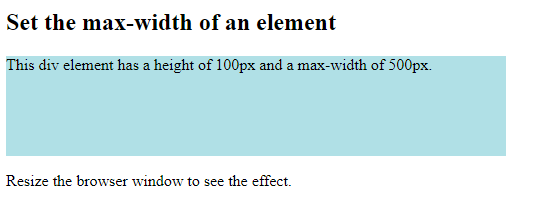The CSS height and width properties are used to set the height and width of an element.
The CSS max-width property is used to set the maximum width of an element.
CSS Setting height and width
The height and width properties are used to set the height and width of an element.
The height and width properties do not include padding, borders, or margins. It sets the height/width of the area inside the padding, border, and margin of the element.
CSS height and width Values
The height and width properties may have the following values:
auto– This is default. The browser calculates the height and widthlength– Defines the height/width in px, cm etc.%– Defines the height/width in percent of the containing blockinitial– Sets the height/width to its default valueinherit– The height/width will be inherited from its parent value
CSS height and width Examples
<!DOCTYPE html>
<html>
<head>
<style>
div {
height: 200px;
width: 50%;
background-color: powderblue;
}
</style>
</head>
<body>
<h2>Set the height and width of an element</h2>
<div>This div element has a height of 200px and a width of 50%.</div>
</body>
</html>
Result:
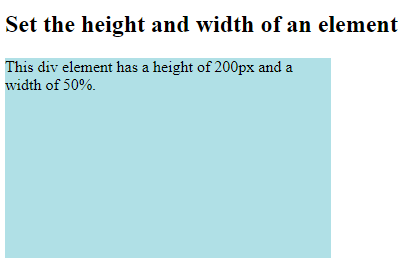
Example
Set the height and width of another <div> element:
<!DOCTYPE html>
<html>
<head>
<style>
div {
height: 100px;
width: 500px;
background-color: powderblue;
}
</style>
</head>
<body>
<h2>Set the height and width of an element</h2>
<div>This div element has a height of 100px and a width of 500px.</div>
</body>
</html>
Result:
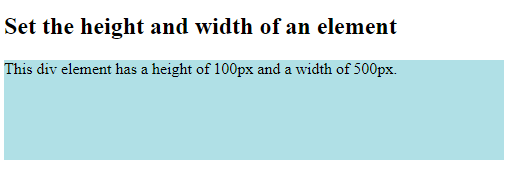
Setting max-width
The max-width property is used to set the maximum width of an element.
The max-width can be specified in length values, like px, cm, etc., or in percent (%) of the containing block, or set to none (this is default. Means that there is no maximum width).
The problem with the <div> above occurs when the browser window is smaller than the width of the element (500px). The browser then adds a horizontal scrollbar to the page.
Using max-width instead, in this situation, will improve the browser’s handling of small windows.
Tip: Drag the browser window to smaller than 500px wide, to see the difference between the two divs!This element has a height of 100 pixels and a max-width of 500 pixels.
Note: If you for some reason use both the width property and the max-width property on the same element, and the value of the width property is larger than the max-width property; the max-width property will be used (and the width property will be ignored).
Example
This <div> element has a height of 100 pixels and a max-width of 500 pixels:
<!DOCTYPE html>
<html>
<head>
<style>
div {
max-width: 500px;
height: 100px;
background-color: powderblue;
}
</style>
</head>
<body>
<h2>Set the max-width of an element</h2>
<div>This div element has a height of 100px and a max-width of 500px.</div>
<p>Resize the browser window to see the effect.</p>
</body>
</html>
Result: