Home Menu
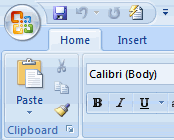
What’s new in Word 2007? Simply put: a lot. Previous versions of Word looked similar and operated in many of the same ways. They had menus, toolbars, task panes, and a familiar-feeling design. In Word 2007, all of these things have been replaced with a new navigation system and many new features that are designed to make accomplishing tasks and producing professional-looking documents easier than ever.
Take a look at some of the new features you’ll find in Word 2007:
The Ribbon system:
Cascading menu options and the many toolbars have been replaced by the tabbed Ribbon system. The tabs contain the same commands as the menus in earlier versions; however, related command buttons are organized together in groups, which often makes it easier to accomplish tasks in fewer steps. Also, the tabs, groups, and command buttons change as you take on various tasks—revealing what you need, when you need it. This may seem overwhelming at first, but it is extremely useful and makes using all of the tools of this complex word processing software intuitive.
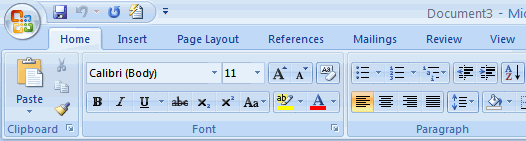
Quick Styles:
Earlier versions of Word include Styles, but in Word 2007 these are extremely easy to access and use. Quick Styles are combinations of formatting and heading options that are displayed in the Styles gallery on the Home tab. You can choose a Quick Styles group from the Style gallery that formats your text in a cohesive and attractive manner.
Themes:
Themes, like Styles, are a tool you can use to produce professional-looking documents without having to be a professional designer. A theme is a set of formatting choices that includes colors, heading, and body text fonts, as well as theme effects like lines and fill effects. When used in conjunction, Styles and Themes are powerful tools to producing powerful documents.
Live Preview:
Have you ever spent time selecting text and trying font style after style to see which you prefer? You’ll never do this again with Word 2007. Live Preview is a feature new to the 2007 Office suite that allows you to see changes in your document before you actually select an item. Confused? Don’t be. It’s actually quite simple and clever.
In the example below, I want to change the font style of the text, but I’m not sure which style I like. First, I select the text. Then I select the font style drop-down box. As I move my cursor over the name of the font style, the change is reflected in my actual document. I can preview what my document will look like before actually making a selection from the drop-down list. You can use the Live Preview feature to see how font styles, sizes, colors, themes, document styles, and more will appear.
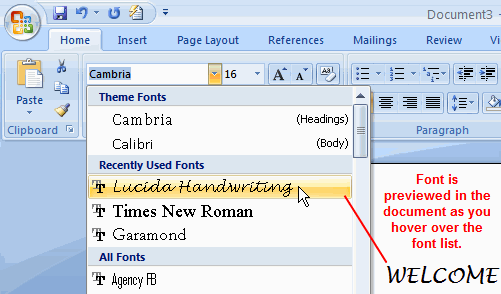
Powerful graphics tools:
There’s a saying that a picture is worth a thousand words. If this is true, then your images are all the more powerful with Word 2007. In this version, you can easily access many new picture effects and use SmartArt to add a professional touch to your documents.
Companies often release new versions of old products that don’t live up to the hype, but Word 2007 does. You can accomplish many tasks in fewer steps and produce professional-quality documents with relative ease. The new interface can be intimidating, but if you spend a little time touring the new software and creating a document, you’ll find that it’s time well spent.
Use of Word
1. Business and workplace use of Microsoft Word: –
You can create all types of official documents in Microsoft Word. You can use the template function in Microsoft to download letterhead samples, bills, and cash memos, joining letters, receipts, letterheads, and all various types of accounts management-related work.
Not only that you can specifically create and design email marketing campaigns or newsletters and also save them as an HTML file. So that your subscribers or users will be able to open that attached HTML file in a web browser very easily on mobile or computer.
You can send an email by using a mail merge that helps you to send one document to thousands of people with names and addresses.
The use of Microsoft Word in official works is really easy and productive other than any other word processing software. After installing and working on MS word you don’t need to find anything on the search engine. It’s because if you don’t know something, you can even search inside Microsoft Word when it’s connected to the internet. Not only that, with Microsoft 365 and the latest version of Microsoft Word, you will get tutorials inside the word application. For that, you just have to visit the HELP menu in the Title bar and then click on the training. And you will find video tutorials to learn all or specific Word tools or functions.
2. MS word uses in Education: –
Microsoft word is the best teaching tool for teachers. You can create a lecture script by using text, word art, shapes, colors, and images. That will explore creativity in students. They will watch a slide or printed document more interestingly.
Other than that you can type and edit question papers in Microsoft Word. You can write an application, a letter that is helpful in a certain situation. Microsoft Word is used to create various educational materials. It’s helpful to create error-free documents.
3. Home-based users of Microsoft Word: –
You can create a birthday card, invitation card in Microsoft Word by using pre-defined templates or using insert menu and format menus functions. You can also type a letter to the municipal party in MS-Word.
Microsoft word is like a diary for personal use, in which you can write your day-to-day activities. Such as you can type and print the shopping list on paper.
4. Microsoft Word helps you to get a job: –
Microsoft Office’s basic knowledge can play a big role to get you a job. As you learned above business and commercial uses of Microsoft Word. It means the basic and advanced knowledge of MS Word can help you to get a job. And it’s’ a great skill that you can highlight in your resume.
5. Help to create resumes, notes, and assignments: –
You can create notes and assignments in MS-word. It’s easy to write and format text in Microsoft word by using various text formatting options such as paragraphs, fonts, styles, etc. You can insert a cover page, you can insert watermarks and tables in your assignment according to your choice.
6. You can create books, articles, and email newsletters: –
Microsoft word is used by millions of people around the world for document writing since its launch. And writing a book in Microsoft Word is really easy. There are lots of features and functionality that can help you to create and print a book.
A book needs a cover page, content, head and footers, image adjustments, text alignment, text highlighter, etc. All these features are available in Microsoft Word.
Also, you can create e-books or pdf documents by just need to save your document in .pdf. This is an option you can find in the file menu after that change the save type from .docx to .pdf and it will create an ebook or notes files for you. But save an original copy of the Word file in .docx, before saving in .pdf format.
7. Used to create edit, transcribe, and convert PDF documents: –
You can create and edit PDF documents in Microsoft Word. You can also transcribe the video into a word file. You can copy and edit pre-written books.
Microsoft word is used by data entry operators, assistants, and typists more often to enter and format text in a word file. You can also use Microsoft word to translate a document from English to Hindi and Italian to English. But to type in Hindi, You need Hindi fonts such as Kundli, Agra, etc.
8. You can start an offline/online business after learning Microsoft word: –
Now you know that there are so many uses of Microsoft Word and Office in our daily life. So, you can use Microsoft word to start the business. You can start your business online and offline.
You need to create documents for official works. It’s like a data entry business. You can start freelancing to get Microsoft Word-related works. You can sell documents on your own website. You can even buy a printer and provide notes for school students. Like a home-based cyber café.
9. Collaborate with team members anytime and from anywhere: –
Microsoft 365 is a new version of Office 365 or older versions. Now you can use Microsoft word to collaborate with your team while working on the same project and document. For that, you need to use Microsoft word online or Microsoft 365 word that is now updated to cloud base applications in which the cost of official works is reduced. And you can save your documents directly in one drive.
10. You can use Microsoft Word to teach students: –
Microsoft’s word commercial uses are more than our thinking. But after learning and practicing Microsoft Office or Microsoft application you can teach to other people.
You can teach your own kids how to download images and align text with images for notes. How to create resumes. If you have minimum knowledge of official works then you can even start teaching people online by creating a video tutorial that you can upload on YouTube. After that, you can monetize your video and website content with Google AdSense.
That’s it! It’s little detail, I am using Microsoft word since 2003 and I found that it’s software that every business owner or startup needs to install on their computer. It’s like a complete Office and it will also support a paperless workplace environment.
