Computer hardware includes the physical parts of a computer, such as a case, central processing unit (CPU), monitor, mouse, keyboard, computer data storage, graphics card, sound card, speakers, and motherboard.
By contrast, the software is the set of instructions that can be stored and run by hardware. Hardware is so-termed because it is “hard” or rigid with respect to changes, whereas software is “soft” because it is easy to change.
Hardware is typically directed by the software to execute any command or instruction. A combination of hardware and software forms a usable computing system, although other systems exist with only hardware.
Computer hardware refers to the physical parts of a computer and related devices. The internal hardware parts of a computer are often referred to as components and the external hardware devices are usually called peripherals.
In this unit, you will learn more about the types of hardware found in a computer. These are:
- Input
- Output
- Memory
- Storage
- Processing
- Communication.
INPUT DEVICES
An input device allows the user to interact directly with a computer. The devices give data and instructions to the computer, such as:
- keyboards
- pointing devices (mouse)
- touchscreens
- touchpads
- tablet/pen input devices
- game controllers
- cameras
- microphones
- video capture devices
- scanners
- optical readers
- biometric devices
- data collection devices
Keyboard
A keyboard is one of the primary input devices used with a computer. Similar to an electric typewriter, a keyboard is composed of buttons used to create letters, numbers, and symbols, and perform additional functions. The following sections provide more in-depth information and answers to some of the frequently asked questions about the keyboard.
Keyboard overview
The following image shows a 104-key Saitek keyboard with arrows pointing to each section, including the control keys, function keys, LED indicators, wrist pad, arrow keys, and keypad.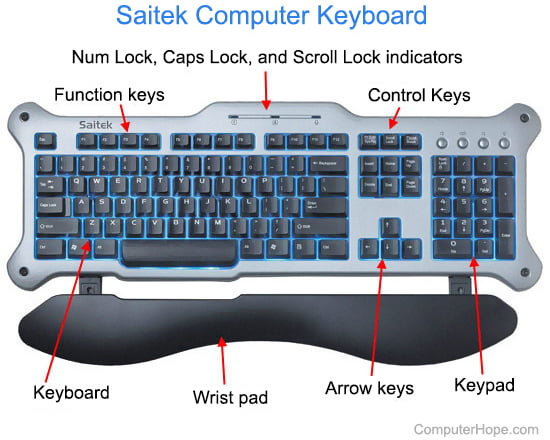
What are the keyboard rows?
The horizontal rows of character keys have specific names. For example, when placing your hands on the keyboard, they should be positioned over the home row keys. The keys below the home row are called the bottom row keys, and above the home row, keys are the top row keys.
QWERTY keyboard layout
Below is a close-up image of a QWERTY computer keyboard with each of the keys selectable. You may hover your mouse cursor over any of the keys to see a description. Clicking any of the keys opens a new page with full details.
Keyboard ports and interfaces
Today, most desktop computer keyboards connect to the computer using either USB or Bluetooth for wireless communication. Before USB, a computer used PS/2, serial port, or AT (Din5) as a keyboard interface.

Types of keyboards
Today, most keyboards are similar to each other, but maybe missing one or more of the sections mentioned earlier (e.g., the keypad). Where keyboards begin to differ the most is in their construction and design. Some keyboards are mechanical, while others use membrane keys. Some keyboards are split down the middle, and others fold in half or roll up. While most keyboards use the QWERTY layout, there are still designs that utilize the DVORAK layout.
What else can a keyboard do?
A computer keyboard has many more functions than typing. Below is a list of additional tasks you can perform using a keyboard.
- Enter commands in a command line or another CLI (command-line interface).
- Use keyboard shortcuts to perform tasks more quickly. For example, using Ctrl+C to copy text and Ctrl+V to paste it elsewhere.
- Use the function keys to perform tasks. For example, pressing F5 in a browser to refresh a web page.
- Control computer hardware. For example, many keyboards can change your speakers’ volume.
- Use the arrow keys to move the text cursor on the screen.
- Use the WASD keys or arrow keys to move a character in a game.
- Use the numeric keypad to make calculations in a calculator.
Apple keyboards
The following section contains information on Apple keyboards and how they differ from their PC equivalents.
What does an Apple keyboard look like?
The following image shows the standard layout for an Apple keyboard with a numeric keypad.
How are Apple keyboards different than Windows keyboards?
The keyboards used with Apple desktop computers have a nearly identical layout to those used with Windows computers. However, they have a few different keys on both sides of the keyboard’s characters section near the bottom: Command and Option.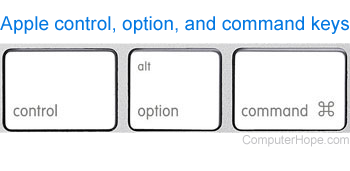
Laptop keyboards
A laptop keyboard is arranged differently than a desktop keyboard to accommodate the laptop’s narrower footprint. Most laptop keyboards are made smaller by placing the keys closer and by including an Fn key. The Fn key is used to give other keys more than once function. For example, pressing the Fn key and the up or down arrow on the keyboard may increase or decrease screen brightness (shown below). Also, many laptop keyboards generally omit the numeric keypad to save space.
Smartphone and tablet keyboards
Today’s smartphones and tablets do not come with a physical keyboard, although one may be purchased as an optional peripheral add-on. These devices utilize a thumb keyboard or on-screen keyboard to type messages and enter text into various fields. The image is an example of the Apple iPhone on-screen keyboard, used on all Apple touch-based devices.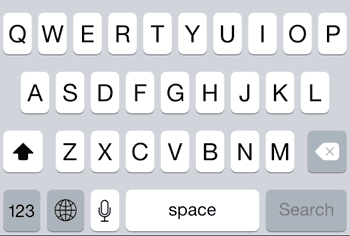
Why is the keyboard an input device?
A computer keyboard is considered an input device because it only sends data to a computer and does not receive any information from it. As you type on the keyboard, you’re inputting information into the computer.
Does a computer need a keyboard?
Many users are surprised to learn that a keyboard is considered peripheral and that a computer can function without one. In fact, if you have a USB keyboard, you can disconnect it now, and you see that the computer continues to work without it. Many servers, like the Computer Hope web server, run almost their entire life without a keyboard and are administered by a remotely connected user.
What are multimedia keys?
Multimedia keys are those keys that allow the user to control music on their computer keyboard. These keys add functionality, such as play, pause, stop, rewind, fast forward, skip track, eject, shuffle, and repeat for music. For further information on these keys, see our special key page.
What keys appear twice on a keyboard?
On a typical U.S. PC keyboard, three keys appear twice. They are the Alt keys, Ctrl keys, and Shift keys. Almost all the keys on the numeric keypad are duplicated. These keys include the divide (/), times (*), subtract (-), plus (+), period (.), numbers 0 through 9, and the Enter key. The only key on the numeric keypad that does not appear twice is the Num lock key.
