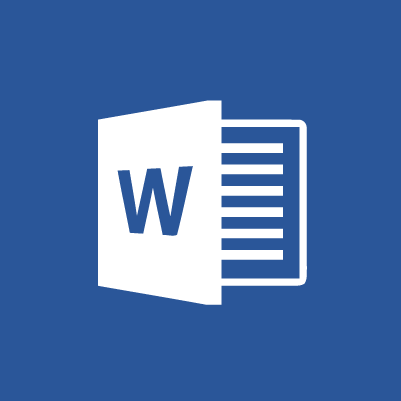
Microsoft Word
Word is unsurprisingly Microsoft’s word processing app.
It was initially introduced to modest reviews because the interface was vastly different from the former leading word processor, WordPerfect. But with the release of Windows 95 and Office 95 (in 1995), sales steadily increased.
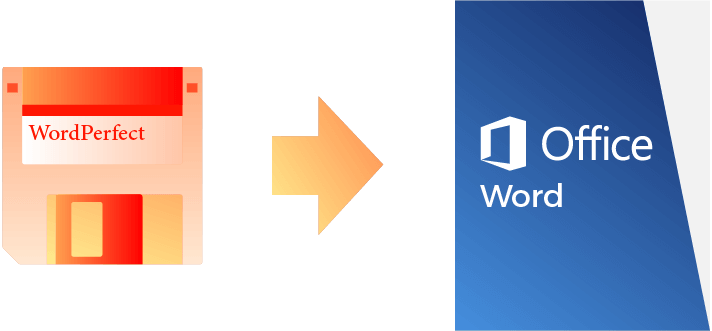
Today, Word is the most widely used word processing program. It includes an array of features for document creation and editing, including: Spell-check, a rich text editor, and page features such as justification, paragraphs and indentation.
You also benefit from the what-you-see-is-what-you-get (WYSIWYG) display – as in the screen displays everything in the same way as the document will look when printed.
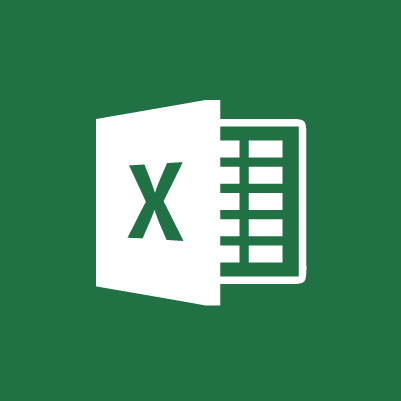
Microsoft Excel
Excel is Microsoft’s spreadsheet program that can be used to organize, format and calculate data.
You can create formulas to aggregate large amounts of data, graph and chart data, create macros, and develop pivot tables.
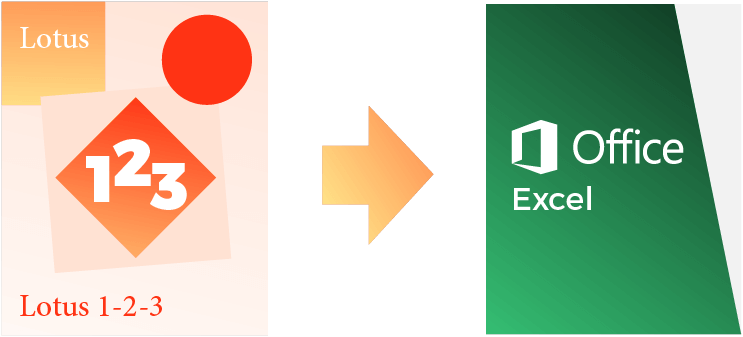
Originally a neck-and-neck competitor with Lotus 1-2-3, Excel is now the spreadsheet.

Microsoft PowerPoint
Microsoft PowerPoint helps you create professional presentations.
PowerPoint first launched in 1990, using slides to display text, graphics and multimedia. Since then, it’s added a variety of features to streamline and enhance presentations, such as: transition effects, timers and software integrations.
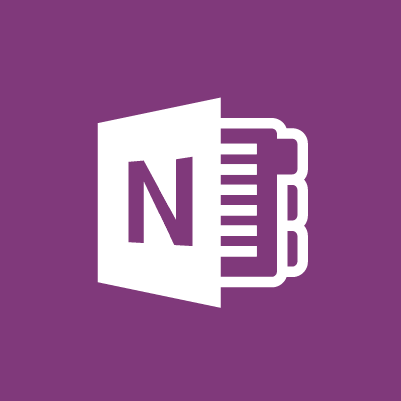
Microsoft OneNote
OneNote allows you to jot down your thoughts before you forget them. Then, notes can be shared with others.
Much like a digital notebook, the application automatically saves and syncs notes. OneNote was introduced as a standard Office application in 2013, allowing even more users to be able to share their typed notes, drawings and screen grabs with other online users.

Microsoft Outlook
Mainly used as an email application, Outlook is considered a personal information manager, coordinating your calendars, task managers, contacts, notes, journals, and browsing sessions.
Outlook can be used as a stand-alone app, or it can be networked to connect multiple users to shared mailboxes and calendars under a single organization, for example.
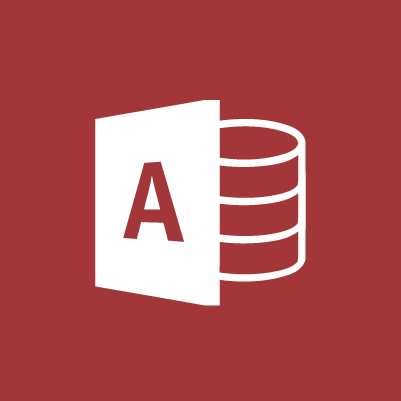
Microsoft Access
Access is Microsoft’s database management system that provides a graphical user interface (GUI) and software development tools that allows for stored data or imported data from other databases. With Access, you can use data to create forms, tables, queries and reports.

Microsoft Publisher
Publisher is Microsoft’s desktop publishing program, emphasizing page layout and design.
The program includes templates for frequent business needs, like business cards, calendars and brochures/newsletters.
Publisher is considered a cheaper, easier-to-use version of design software, like Adobe InDesign.

SharePoint
SharePoint is Office’s document management and storage system, allowing users and groups to set up password-protected document sharing in a secure, organized location. It’s a popular tool for businesses, with 80 percent of Fortune 500 companies using it.
