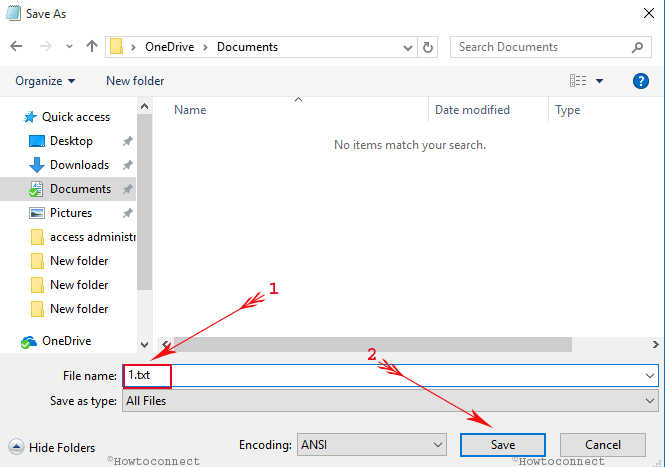Notepad is the oldest text editor of Windows. It still fulfills the purpose of the users who wish to have small plain text.
Apart from this, you can use it for coding. Notepad doesn’t serve you any formatting features for the text and so are mainly and mostly used for basic text only as they are typically saved into the .txt extension.
The Save As option needs to be understood very well. Whenever you have to open any plain file, Windows, by default open it in a .txt extension associated with Notepad.
So if you double hit on it, it will automatically open up in a Notepad. But Notepad also allows you to create HTML files.
For this, you need to turn on the Word Wrap (it is covered in the latter part of this article) and when your write up is finished go to save your document, click on Save As.
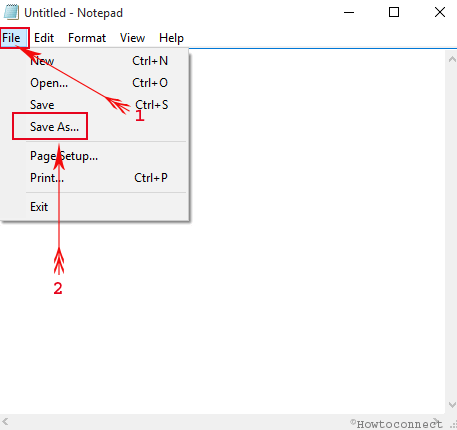
The Save As option can also be used if you wish to encode a file in order to match with a certain character set.
And when you go to save the file as it is, you will get a window with a message that you will lose all the formatting of the file if you save it as a plain text.