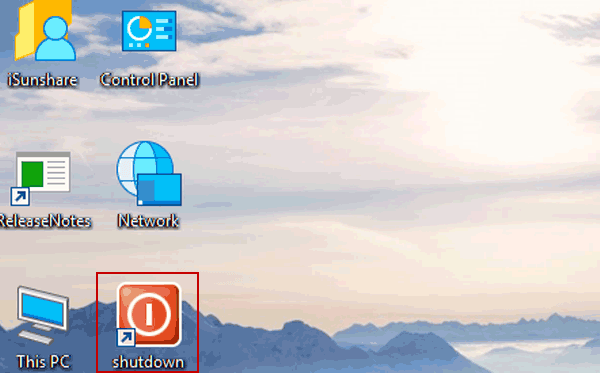Step 1: Right-click the shutdown shortcut on the desktop, and choose Properties in the context menu.
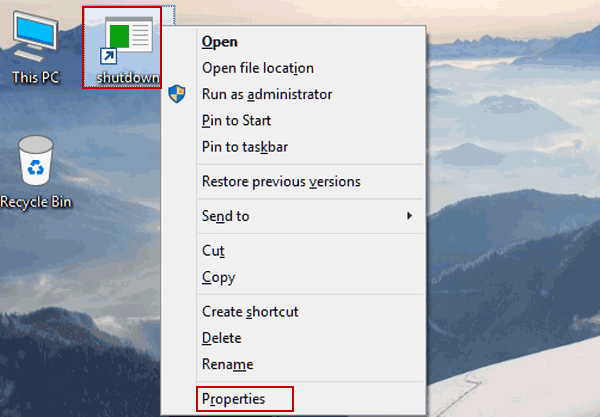
Step 2: Click Change Icon in the Properties window.
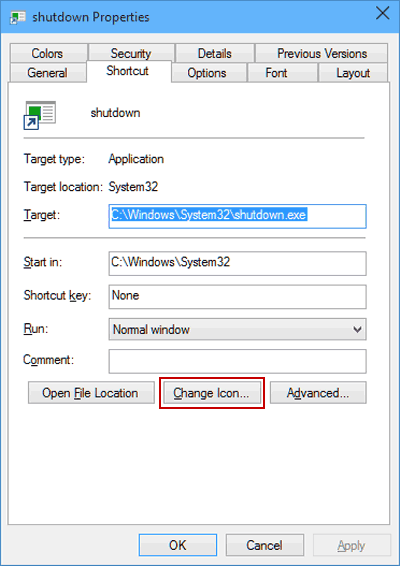
Step 3: Tap OK in the pop-up Change Icon dialog to continue.
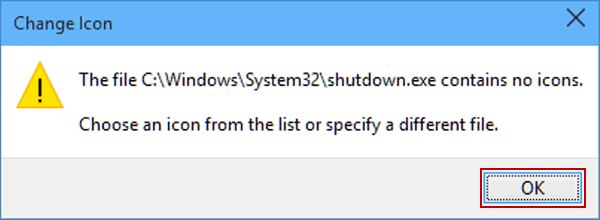
Step 4: Select an icon from the list provided and click OK.
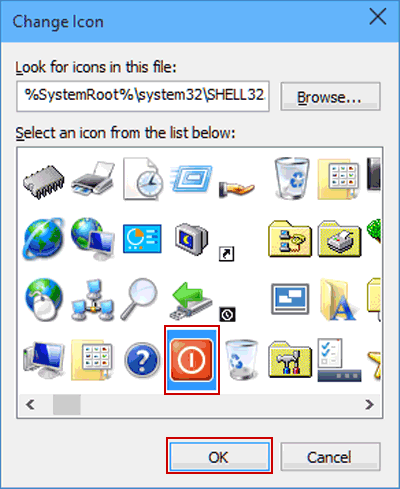
Step 5: Choose OK in the Properties window.
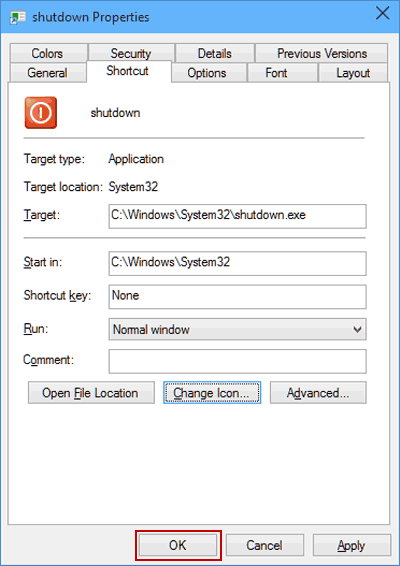
After these five steps, the shutdown shortcut icon is successfully changed to the selected icon, as shown in the following picture.