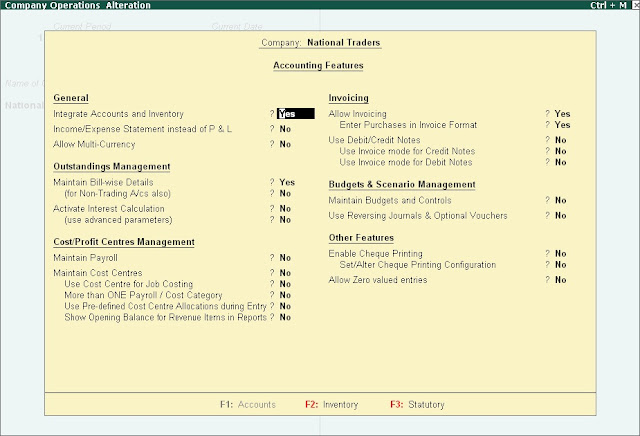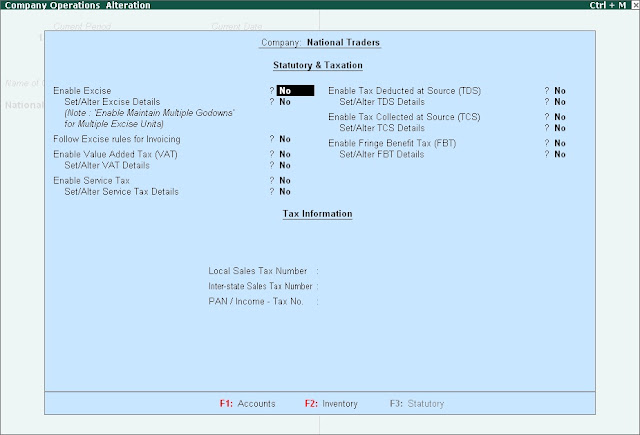Lesson Objectives
On completion of this lesson, you will be able to understand
- The basic functionF11s of Tally.ERP 9
- F11: Features & F12: Configurations
- Creating and Maintaining Chart of Accounts
- Entering the opening balances for Ledgers
After creating a Company with the required information, you can now enable/ modify Accounting
& Inventory features and configurations.
F11:Features:
The F11: Features are Company-specific and the F12: Configurations are applicable to all the
companies in a data directory. The F11: Features is divided into the following major categories:
- Accounting Features
- Inventory Features
- Statutory & Taxation
- Tally.NET Features
You can press (functional key) from any screen of Tally.ERP 9 or you may also click on the
F11: Features button available in the button bar, to enable the required features. The F11:
Features are specific only to the company currently in use (for which the said feature is enabled),
thereby allowing flexibility of independently enabling different features for each of the company.
Go to Gateway of Tally > press F11: Features
The Company Features screen is displayed as shown.
There are various settings available under Accounting Features, Inventory Features and Statutory
& Taxation Features, which facilitates the additional information to be entered during voucher
entry.
F1: Accounting Features
The Accounting Features consists of configurations/ functionalities, which generally affects
Accounting transactions and reports. The Accounting features is further sub-divided into six
sections, namely :
- General
- Oustandings Management
- Cost/ Profit Centres Management
- Invoicing
- Budgets/ Scenario Management
- Other Features
Go to Gateway of Tally > F11: Features > Accounting Features or click on F1: Accounts
The Accounting Feature screen is displayed as shown.
- Enable the required features
- Press Enter to accept
F2: Inventory Features
The Inventory features comprises of configurations/ functionalities pertaining to Inventory transactions
and reports. The Inventory features is further sub-divided into seven sections, namely :
- General
- Storage & Classification
- Order Processing
- Invoicing
- Purchase Management
- Sales Management
- Additional Inventory Vouchers
Go to Gateway of Tally > F11: Features > Inventory Features or click on F2 : Inventory
The Inventory Feature screen is displayed as shown.
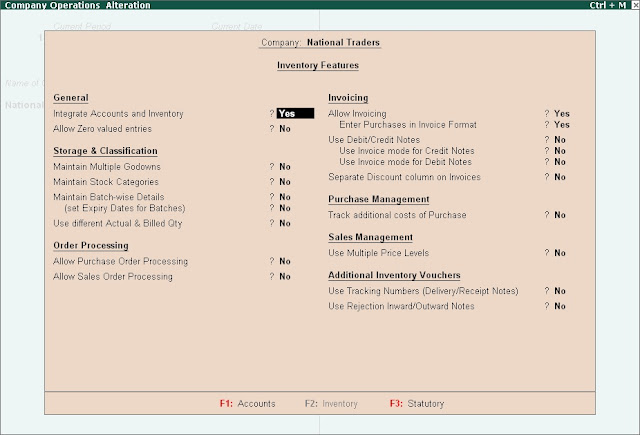
- Enable the required features
- Press Enter to accept
F3 : Statutory & Taxation
The Statutory & Taxation features comprises of configurations/ functionalities pertaining to statutory compliances available in Tally.ERP 9. The Statutory features are country specific and strictly depends upon the Country selected in the Company Creation screen. The following features are available, when India is selected in the Statutory Compliance for field in the Company Creation screen.
- Excise
- Value Added Tax
- Service Tax
- Tax Deducted at Source
- Tax Collected at Source
- Fringe Benefits Tax
- Payroll
Go to Gateway of Tally > F11: Features > Statutory & Taxation or click on F3 : Statutory
The Statutory & Taxation screen is displayed as shown.
- Enable the required features
- Press Enter to accept
F4: Tally.NET Features
The Tally.NET Features screen comprises of Registration and Remote Access of company data on Tally.NET. The Tally.NET features will be available only when, Use Security Control is set to Yes in Company master.