There may be a situation when you need to execute a block of code several times. In general, statements are executed sequentially: The first statement in a function is executed first, followed by the second, and so on.
Programming languages provide various control structures that allow for more complicated execution paths.
A loop statement allows us to execute a statement or group of statements multiple times and following is the general form of a loop statement in most programming languages-
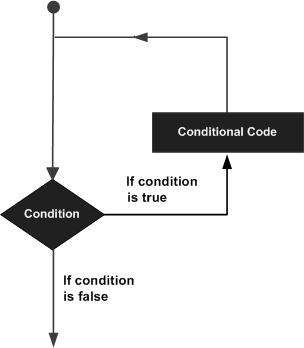
C++ programming language provides the following type of loops to handle looping requirements.
- For loop
- While loop
- Do .. While loop
01. For Loop
A for loop is a repetition control structure that allows you to efficiently write a loop that needs to execute a specific number of times.
Syntax
The syntax of a for loop in C++ is −
for ( init; condition; increment ) {
statement(s);
}
Here is the flow of control in a for loop −
- The init step is executed first, and only once. This step allows you to declare and initialize any loop control variables. You are not required to put a statement here, as long as a semicolon appears.
- Next, the condition is evaluated. If it is true, the body of the loop is executed. If it is false, the body of the loop does not execute and flow of control jumps to the next statement just after the for loop.
- After the body of the for loop executes, the flow of control jumps back up to the increment statement. This statement can be left blank, as long as a semicolon appears after the condition.
- The condition is now evaluated again. If it is true, the loop executes and the process repeats itself (body of loop, then increment step, and then again condition). After the condition becomes false, the for loop terminates.
Flow Diagram
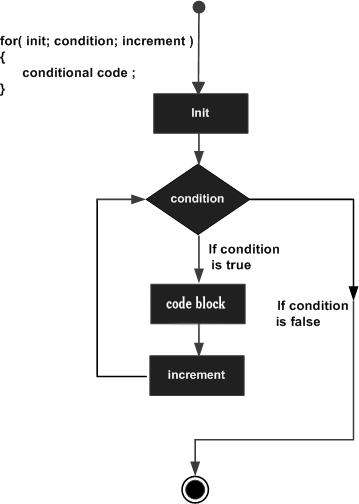
Example Program
#include <iostream>
using namespace std;
int main () {
// for loop execution
for( int a = 10; a < 20; a = a + 1 ) {
cout << "value of a: " << a << endl;
}
return 0;
}
When the above code is compiled and executed, it produces the following result −
value of a: 10 value of a: 11 value of a: 12 value of a: 13 value of a: 14 value of a: 15 value of a: 16 value of a: 17 value of a: 18 value of a: 19
02. While loop
A while loop statement repeatedly executes a target statement as long as a given condition is true.
Syntax
The syntax of a while loop in C++ is −
while(condition) {
statement(s);
}
- Here, statement(s) may be a single statement or a block of statements. The condition may be any expression, and true is any non-zero value. The loop iterates while the condition is true.
- When the condition becomes false, program control passes to the line immediately following the loop.
Flow Diagram
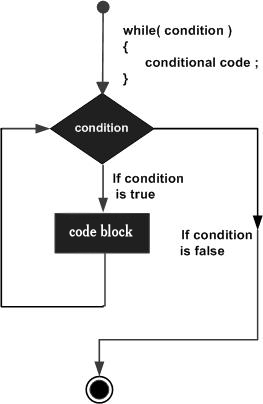
Here, the key point of the while loop is that the loop might not ever run. When the condition is tested and the result is false, the loop body will be skipped and the first statement after the while loop will be executed.
Example
#include <iostream>
using namespace std;
int main () {
// Local variable declaration:
int a = 10;
// while loop execution
while( a < 20 ) {
cout << "value of a: " << a << endl;
a++;
}
return 0;
}
When the above code is compiled and executed, it produces the following result −
value of a: 10 value of a: 11 value of a: 12 value of a: 13 value of a: 14 value of a: 15 value of a: 16 value of a: 17 value of a: 18 value of a: 19
03. Do…While loop
Unlike for and while loops, which test the loop condition at the top of the loop, the do…while loop checks its condition at the bottom of the loop.
A do…while loop is similar to a while loop, except that a do…while loop is guaranteed to execute at least one time.
Syntax
The syntax of a do…while loop in C++ is −
do {
statement(s);
}
while( condition );
- Notice that the conditional expression appears at the end of the loop, so the statement(s) in the loop execute once before the condition is tested.
- If the condition is true, the flow of control jumps back up to do, and the statement(s) in the loop execute again. This process repeats until the given condition becomes false.
Flow Diagram
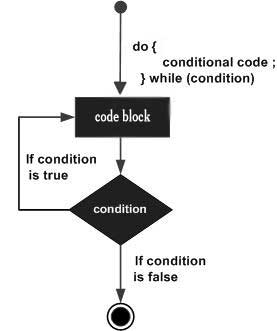
Example
#include <iostream>
using namespace std;
int main () {
// Local variable declaration:
int a = 10;
// do loop execution
do {
cout << "value of a: " << a << endl;
a = a + 1;
} while( a < 20 );
return 0;
}
When the above code is compiled and executed, it produces the following result −
value of a: 10 value of a: 11 value of a: 12 value of a: 13 value of a: 14 value of a: 15 value of a: 16 value of a: 17 value of a: 18 value of a: 19
