C++ supports the usual logical conditions from mathematics:
- Less than: a < b
- Less than or equal to: a <= b
- Greater than: a > b
- Greater than or equal to: a >= b
- Equal to a == b
- Not Equal to: a != b
You can use these conditions to perform different actions for different decisions.
C++ has the following conditional statements:
- Use
ifto specify a block of code to be executed, if a specified condition is true. - Use
elseto specify a block of code to be executed, if the same condition is false. - Use
else ifto specify a new condition to test, if the first condition is false. - Use
switchto specify many alternative blocks of code to be executed.
The if Statement
Use the if statement to specify a block of C++ code to be executed if a condition is true.
Note that if is in lowercase letters. Uppercase letters (If or IF) will generate an error.
Syntax
if (condition) {
// block of code to be executed if the condition is true
}
If the condition evaluates to true, then the block of code inside the if statement will be executed. If the condition evaluates to false, then the first set of code after the end of the if statement (after the closing curly brace) will be executed.
Flow Diagram
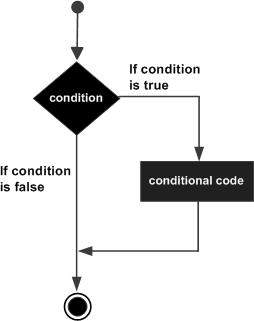
Example
#include <iostream>
using namespace std;
int main () {
// local variable declaration
int a = 10;
// check the boolean condition
if( a < 20 ) {
// if condition is true then print the following
cout << "a is less than 20;" << endl;
}
cout << "value of a is : " << a << endl;
return 0;
}
When the above code is compiled and executed, it produces the following result −
a is less than 20; value of a is : 10
