Unions are conceptually similar to structures. The syntax to declare/define a union is also similar to that of a structure. The only differences is in terms of storage. In structure each member has its own storage location, whereas all members of union uses a single shared memory location which is equal to the size of its largest data member.
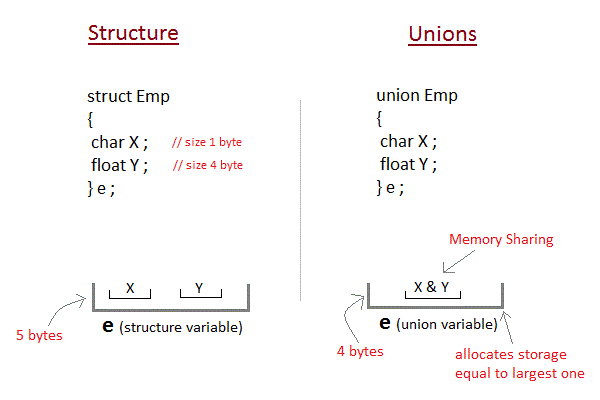
This implies that although a union may contain many members of different types, it cannot handle all the members at the same time. A union is declared using the union keyword.
union item
{
int m;
float x;
char c;
}It1;This declares a variable It1 of type union item. This union contains three members each with a different data type. However only one of them can be used at a time. This is due to the fact that only one location is allocated for all the union variables, irrespective of their size. The compiler allocates the storage that is large enough to hold the largest variable type in the union.
Accessing a Union Member in C
Syntax for accessing any union member is similar to accessing structure members,
union test
{
int a;
float b;
char c;
}t;
t.a; //to access members of union t
t.b;
t.c;Example
#include <stdio.h>
union item
{
int a;
float b;
char ch;
};
int main( )
{
union item it;
it.a = 12;
it.b = 20.2;
it.ch = 'z';
printf("%d\n", it.a);
printf("%f\n", it.b);
printf("%c\n", it.ch);
return 0;
}-26426 20.1999 z
As you can see here, the values of a and b get corrupted and only variable c prints the expected result. This is because in union, the memory is shared among different data types. Hence, the only member whose value is currently stored will have the memory.
In the above example, value of the variable c was stored at last, hence the value of other variables is lost.
